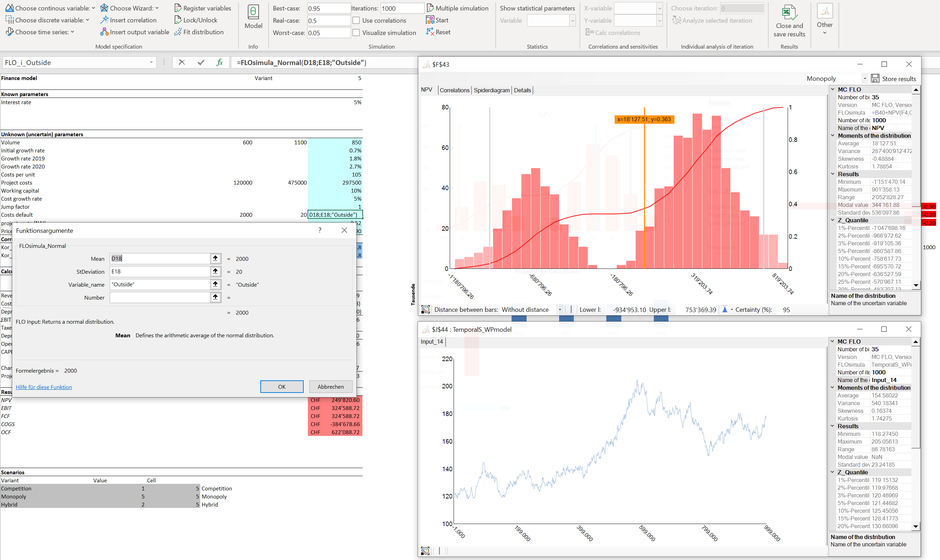- Deutsch
- Español
- English
- Blog
- Get it now!
- Shop
- Wiki
- DEU - Stetige Verteilungen
- Gleichverteilung
- Dreiecksverteilung
- Normalverteilung
- LogNormalverteilung
- Betaverteilung
- Gumbelverteilung
- Gammaverteilung
- Exponentialverteilung
- Gekürzte Normalverteilung
- Weibullverteilung
- Pareto-Verteilung
- Cauchy-Verteilung
- ArcSin-Verteilung
- F-Verteilung
- Student-t-Verteilung
- chi2-Verteilung
- PERT-Verteilung
- Fréchet-Verteilung
- Logistische Verteilung
- DEU - Diskrete Verteilungen
- DEU - Zeitreihen
- DEU - Weitere Funktionen
- DEU - Stetige Verteilungen
FAQ
WHat is MC FLO?
- MC FLO enables you to simulate high-complex systems with the Monte-Carlo approach
- Simulations make it easier for you to take decisions - whether you are launching a new product, in the context of corporate planning, project management, portfolio selection...
- MC FLO shows you which variables are critical, which threats to assume and where action is needed to increase success
-
Available as 32-bit or 64-bit version for Microsoft Excel 2007 (Windows) and above
What is the difference between MC FLO AnD other simulation programs?
- MC FLO is a lightweight and yet powerful Excel add-in that runs under Microsoft Windows
- MC FLO is designed to be easy to use and is 100%-Excel, using completly the .net technology
- Easy-to-use operation, rapid model development, meaningful results and maximum transparency is our commitment
- All diagrams and the values of the result workbook are created with pure Excel functions and can thus be easily passed on to third parties who have not installed MC FLO
- MC FLO allows you to load any iteration into the model workbook and thus understand the logic and correctness of the calculations. MC FLO increases the audit capability of your calculations
- Thanks to the full Excel integration as Excel add-in, the calculations run quickly and safely
- Option to define real, worst and best case scenarios
- No installation routine. Unzip the archive on any folder and start modelling.
What offers MC FLO?
- Up to 65 536 input variables
- Up to 65 536 output variables
- Up to 34 768 correlations
- 18 continuous distributions
- 7 discrete distributions
- Custom distributions
- 5 time series processes (AR(1), MA(1), ARMA(1,1), Holt-Winters-Additive, Holt-Winters-Multiplicative)
- Copula association (Clayton, Gumbel, Gauss, Student-t, and others)
- Hide/Show formulas
- Multiple simulations
- Kernel density estimation
- Portfolio composition and evaluation
- Bayesian inference with Markov Chain Monte Carlo
- Bayesian linear regression and classification using Naive Bayes
- DIP (Decision Information Package): Automated registration of simulation results as a vector, so that stochastic calculations can be carried out with pure Microsoft Excel functions
- Supports simultaneous simulation of multiple workbooks
- Graph: histogram, cumulative distribution, tornado (correlation, dynamic sensitivity), min-max, regression equation, wizard for graphical selection of distribution, spider diagram, Box-Whisker plots
- Statistics: min, max, mean, quantiles (and best, real, worst-case [dynamic]), variance, standard deviation, skewness, kurtosis, confidence interval, expected shortfall, semi-variance, bootstrapping, Markov chain, Bayes and more
- Built-in estimation function to determine the distribution / time series / correlations of historical data
- Color-coded input, output and correlation variables for easy comprehension of the model
- Visual simulation (charts created in Excel are updated during each iteration)
- Graphical assistant for correlations: See directly how distributions and time series behave during design time
- Option to lock / unlock input variables
- Automated and simulation-based forecasts for time series
- Extended tracing functions to increase audit capability
- Benford analysis to detect fraud
- User manual
- Users group: MC FLO - Google Groups
License model
- The license is issued to the user and is thus transferable to any computer. The prerequisite is that the computer user name is on all computers according to the license key
- Corporate licenses are agreed individually
- Temporal licenses require an Internet connection for simulation calculations. The unlimited license can be operated completely offline
- Data protection and privacy is guaranteed
This simple program shows you where to install the license key. Download me.